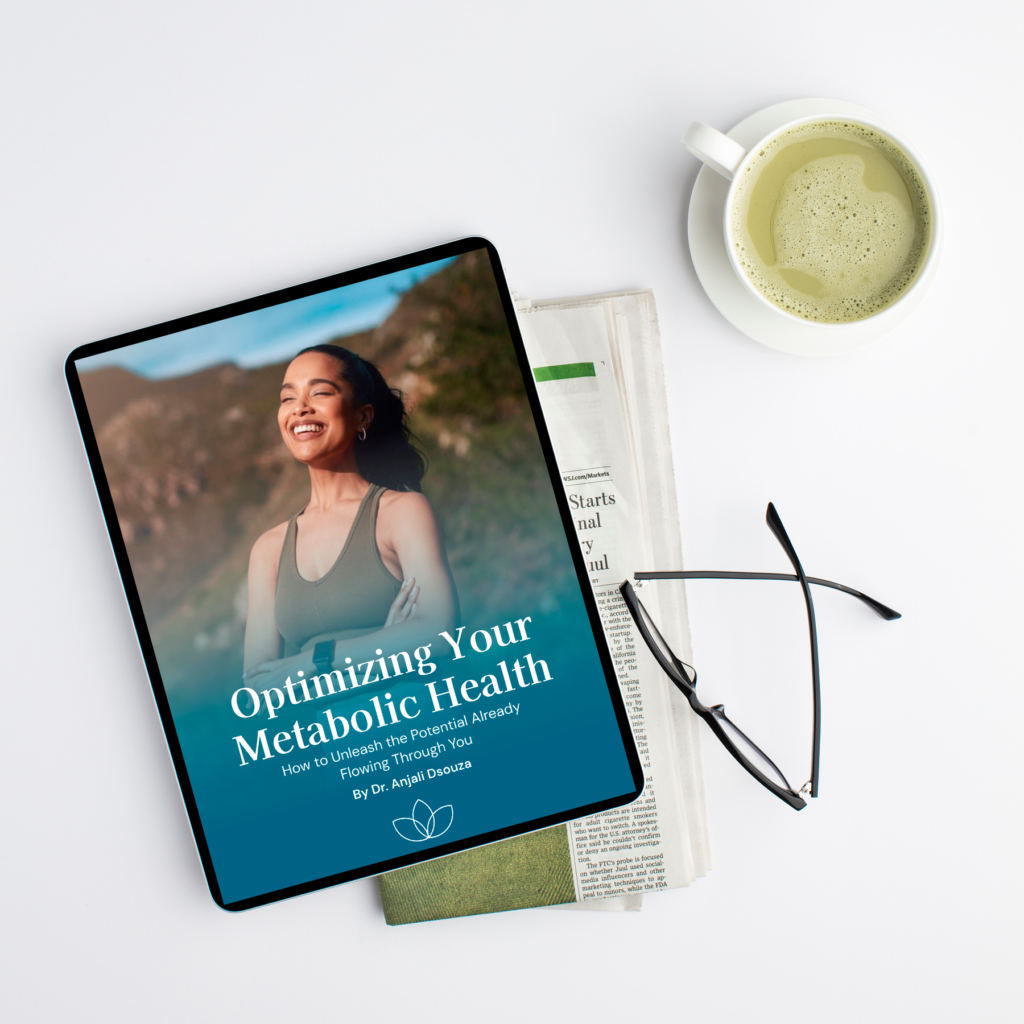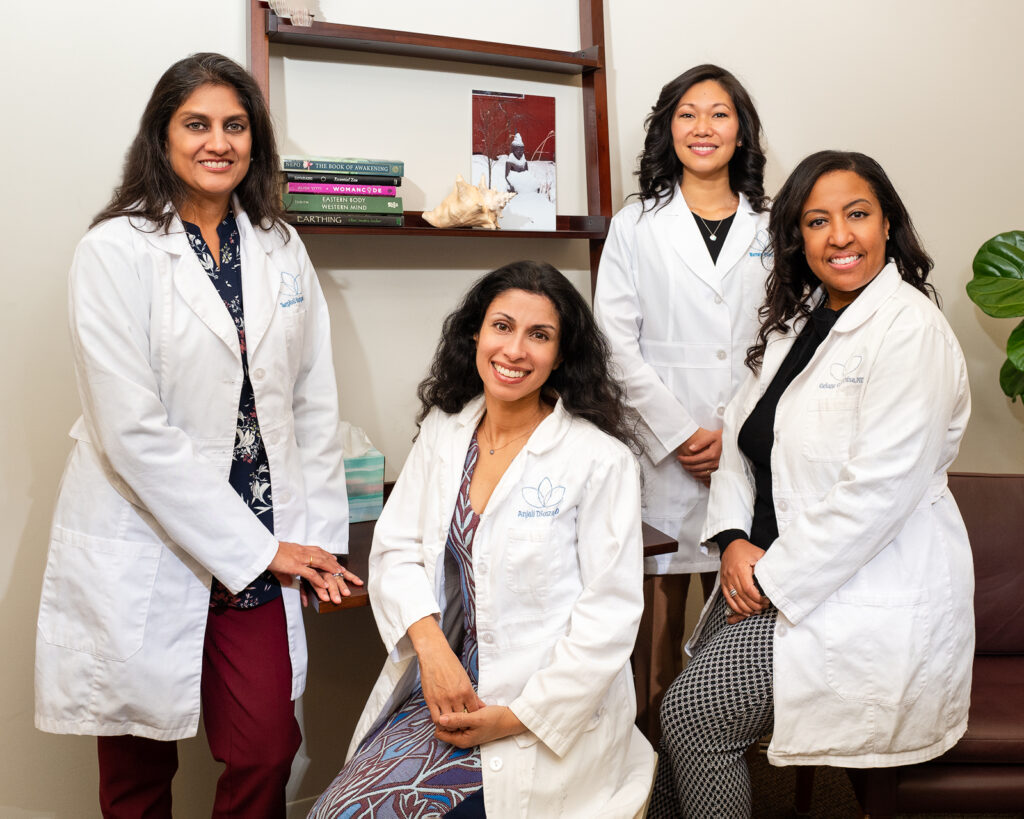
Existing Patients
Practice Policies
Please find DCIM’s Practice Policies here.
ChARM
DCIM uses the patient portal, ChARM. All messages between DCIM and existing patients will occur via the ChARM portal. New patients should have received an email with a link to set up their respective accounts. If you have not received this message, please let us know when requesting your appointment as instructed below.
For the fastest service, existing patients should contact DCIM through the patient portal. Existing patients can also request appointments at apptrequest@dcimedicine.com or at (202) 251-7541, but these requests are filled after the requests made through the portal.
Note: Please DO NOT use the “Appointments” tab in ChARM to look up (or try to make) appointments. We do not regularly update this calendar due to several functionality restrictions. Patients should note their appointment times when they schedule their appointments with their physician or with Robin Younkin, our Office Manager. If you have any questions about appointment time, please direct them to Robin, either through the ChARM messaging portal (the preferred, fastest method) or by emailing her at admin@dcimedicine.com.